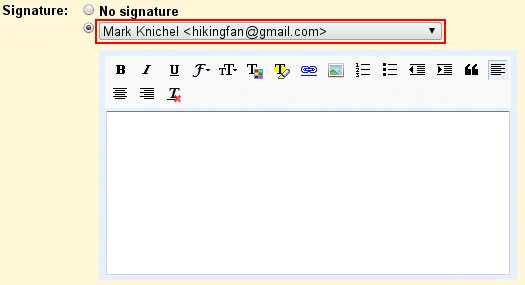Gmail Rich text signatures
This is old news as I am currently catching up with the Gmail blog.
Gmail now offers Rich text signatures, too. They are very easy to setup and support different from addresses:
The next time you log in and visit the Settings page, you'll see a rich text editor in the signature section. Here, you can customize your signature by adding pretty formatting, links, and images — or decide to leave things nice and simple.
Gmail also now supports a unique signature for each email address associated with your account. So, if you send mail using a custom "From:" address, you can use a different signature for that address. From the Settings page, you can edit the signature for each account by changing the email address that appears in the dropdown menu.
You can continue to use Mailplane's rich text signatures. Here are the differences:
- In Mailplane you can use HTML to define your signature. This gives you more freedom, but it is more involved as you need to know HTML.
- Mailplane signatures work in Mailplane only. The Gmail signatures work in all desktop browsers.
- You can define more Mailplane signatures and easily replace a signature with a keystroke.
Mailplane signatures - more info: