Learning Series: Switch to Account
Have you ever wondered what features you are missing in Mailplane? Well, we’re here to help you with that. We have a short series of blog posts that will introduce you to some features you might have been missing.
Firstly, our ‘Switch to Account’ feature. This is a nice way to manage your accounts when you run more than 3 or 4 tabs within a Mailplane window. It lets you organize your accounts to your preference and also keeps Mailplane running quick and smooth.
Give it a try by pressing Control-Command-A or by going to ‘Mailplane 3 > Switch to account…’.
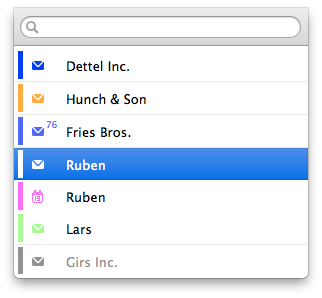
We have three cases in the example above:
1) Dettel Inc., Hunch & Son and Fries Bros. are single tabs in separate workspaces. Switching between them is fast because it loads only a single tab. If you’d like to save space, you can also hide the tab bar via View > Hide Tab Bar.
2) Ruben (Email), Ruben (Calendar) and Lars are three tabs in the same workspace. Switching to one of them might take a bit longer because it opens all three tabs. But afterwards it’s very quick to switch between those tabs.
3) Girs Inc. is colored in gray and represents an account which hasn’t been loaded so far. Switching to such an account opens one Gmail tab and performs a sign-in.