Mailplane 2.0 Release Candidate 2
New: Gmail Video Chat
This release supports the brand new Gmail Video Chat feature. To get it working: download and install the Gmail Video Chat plugin. Gmail Video Chat is only available for Intel Macs.
To support "Gmail Video Chat", Mailplane now works with your system's WebKit only. Make sure you have Safari 3.2 installed. Mac OS X Tiger users: Please upgrade to 10.4.11.
Improved: "Attach File" button
When you directly attach a file using the "Attach File" Gmail button, the attachment is optimized as when you drag and drop the file.
Improved: Growl notifications
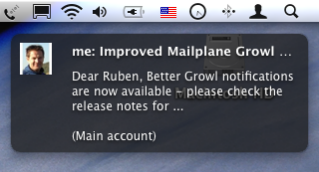
Growl title shows "Sender: Subject" and if available a picture fetched from the local address book.
Changed: Sign out
Because many users complained about the new sign out feature: Mailplane now either terminates (only one account) or opens the account drawer (more than account). This is how it worked before "release candidate 1".
Tip: ⌘-click does the Gmail sign out.
Info: Gmail Themes
Gmail now supports different themes, check out your Google settings. More info
Bug fixes:
- Login didn't work for some Google Apps users with single sign on
- Spam counter didn't hide for Google Apps users with disabled chat
- When starting in "hidden" mode, Mailplane didn't check for new messages as it didn't authenticate the active account
- Separate compose window now shows correct title (to/subject).
- Long Unicode download file names were truncated